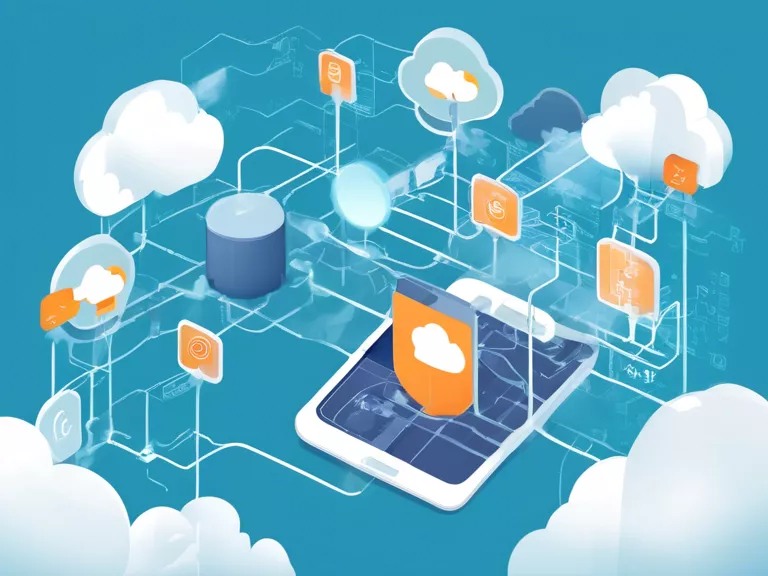App analytics play a crucial role in understanding user behavior and optimizing app performance. By tracking user interactions, app developers can make data-driven decisions to enhance user experience and retention rates. In this article, we will explore how to use app analytics effectively to monitor key metrics, identify areas for improvement, and ultimately drive success for your app.
Understanding Key Metrics
Before delving into app analytics, it's essential to identify the key metrics that matter most for your app. These could include user engagement, retention rates, app crashes, conversion rates, and more. By focusing on these metrics, you can gain valuable insights into how users are interacting with your app and where improvements can be made.
Choosing the Right App Analytics Tool
There are numerous app analytics tools available in the market, each offering different features and capabilities. Popular options include Google Analytics, Firebase Analytics, and Mixpanel. It's important to choose a tool that aligns with your app's specific needs and goals. Once you have selected a tool, implement the necessary tracking codes and set up relevant event tracking to start collecting data.
Analyzing User Behavior
With app analytics in place, you can start analyzing user behavior to gain insights into how users navigate through your app. Look for patterns in user interactions, such as popular features or pages, drop-off points, and user flow. By understanding how users engage with your app, you can identify friction points and areas for improvement.
Optimizing App Performance
Based on the insights gathered from app analytics, you can make informed decisions to optimize app performance. This might involve A/B testing different app features, improving user onboarding processes, or addressing technical issues that lead to app crashes. By continuously monitoring app analytics and making data-driven improvements, you can enhance user satisfaction and drive app success.